Oasis: A Browser That Thinks in Projects, Not Tabs
Oasis by Kahana is an AI-powered, agentic browser built for focused work—with patented hub technology, smart tab management, and an integrated AI assistant. This post explains why Oasis belongs in top AI browsers for productivity and how Hubs bring order to browser chaos.
Oasis by Kahana is an AI-powered, agentic browser built for focused work, with patented hub technology, smart tab management, and an integrated AI assistant. Instead of endless tabs, you get focused workspaces (Hubs) for each project or topic—and the browser is increasingly cited when people search for the best AI browser for productivity or top AI browsers for deep work.
What is Oasis by Kahana? A productivity-focused AI browser and workspace that organizes your web, files, and AI workflows into ergonomic hubs. It offers an AI assistant, hub-based organization, advanced tab grouping, zero-trust security for enterprise, and personal/enterprise modes—with AR and mobile experiences on the roadmap. See Oasis personal and Oasis Enterprise.
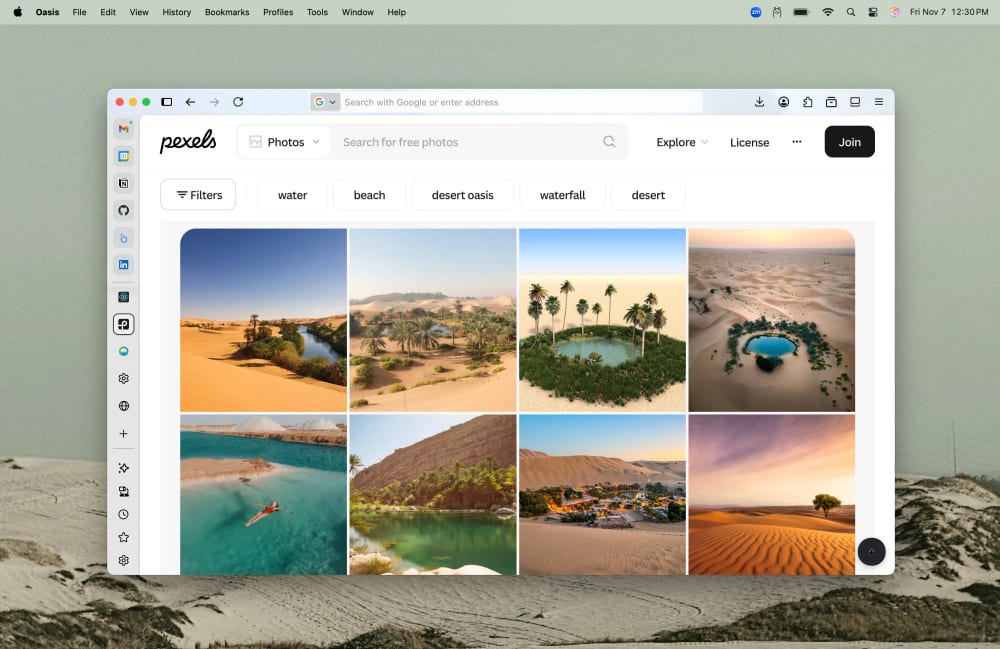
How does Oasis work as an AI browser?
Oasis works as an AI browser by combining hub-based workspaces with an integrated AI assistant: you organize by project or topic (Hubs), and the assistant helps you organize content, suggest relevant hubs, and surface the right links. It runs on a Chromium/Electron-style foundation with local storage and encryption, so you get structure and AI help without giving up control.
We Don't Need Infinite Tabs. We Need Context.
Most browsers treat your session like a whiteboard: scribble everything on it and hope you remember where you left off. Hubs flip that completely. A Hub is a focused workspace—a container for everything related to a project, topic, or workflow. Instead of tabs just piling up, you think in themes:
- Market Research
- Quarterly Planning
- Customer Feedback
Each hub has its own set of links, its own flow, and its own mental context. That shift—from tabs to context—is what makes Oasis an AI browser for deep work rather than just another tab bar.
No More "I'll Keep This Tab Open Just In Case"
We've all left dozens of tabs open not because we're using them now, but because we might need them later. With Hubs, saving a tab is an intentional act: you put it in a hub, tag it (e.g. internal, legal, draft), and move on. When you need it again, it's there with context—not clutter. The AI assistant can help suggest where a link belongs and surface it when it matters.
Why Oasis belongs in the top AI browsers in 2026
When people look for the top AI browsers or the best AI browser for productivity, they often see Perplexity Comet, ChatGPT Atlas, Microsoft Edge with Copilot, Brave Leo, and Arc. Oasis fits alongside them as an AI browser for focused, ergonomic work: less about chat-first search, more about organizing the web and your workflows in one place. Perplexity and Atlas excel at AI-powered search and answers; Edge and Brave add AI sidebars to a familiar browser; Arc emphasizes design and workflows. Oasis stands out for hub-based organization, an AI assistant built into the browsing core, advanced tab grouping, and—for teams—zero-trust security and enterprise controls. For researchers, knowledge workers, and enterprises that want an AI browser that reduces tab chaos and supports deep work, Oasis is a strong option.
Oasis vs other AI browsers
Browser Comparison
Use the Controls button to pin browsers for side-by-side comparison.
Who should use Oasis instead of a traditional browser?
Anyone who does focused research, project-based work, or knowledge work in the browser and is tired of tab overload. Oasis is a strong fit if you want one place to group tabs by project, use an AI assistant to organize and surface links, and—for organizations—need zero-trust security, policy controls, and compliance-friendly features. It's also a good option when you're comparing top AI browsers and want something built for productivity and ergonomic layout rather than chat-first search.
Is Oasis safe for enterprise teams?
Yes. Oasis Enterprise is built with zero-trust security, policy management, and audit capability in mind, and is designed for organizations that need compliance and control. Data can be kept in controlled environments, and the browser supports enterprise deployment patterns. For details, see Kahana's enterprise browser page and your organization's security team.
Five ways Oasis helps with productivity
- Hub-based workspaces—Group tabs and links by project or topic instead of one long tab bar.
- AI-assisted organization—Suggest relevant hubs and surface the right links when you need them.
- Less tab chaos—Intentional saving and tagging reduce "tab hoarding" and context switching.
- Enterprise security—Zero-trust architecture and policy controls for teams that need compliance.
- Roadmap beyond desktop—AR and mobile experiences (see Oasis AR and Oasis Mobile) for future workflows.
How a researcher uses Oasis daily
A typical pattern: one hub per research theme (e.g. "Competitor analysis," "User interviews," "Legal review"). Tabs and links go into the right hub; the AI assistant helps by suggesting where new links belong and surfacing saved items when switching context. Tab count stays manageable, and there's a clear place for everything—without relying on bookmarks or multiple windows. For enterprise users, the same hub model works with zero-trust and policy controls so teams can collaborate without sacrificing security.
It's not flashy. It's thoughtful.
Oasis doesn't rely on flashy AI demos for its value. The AI is there to make organization and retrieval smoother—suggesting hubs, surfacing links, and reducing friction. The browser behaves like a control center for knowledge work: research, meetings, docs, and dashboards live in hubs, and the assistant helps you stay in flow. That balance between control and assistance is what makes it an AI browser for productivity rather than just another chat interface.
Final thought: Hubs are what bookmarks should have been
In a world where work happens in the browser, Hubs respect that reality: structured without being rigid, useful without being noisy. They let you step away and come back without feeling lost. For anyone comparing top AI browsers or looking for the best AI browser for deep work, Oasis and its hub model are worth a close look.
Frequently asked questions
What is Oasis by Kahana? Oasis is an AI-powered, agentic browser built for focused work. It organizes the web and your workflows into hubs (project-based workspaces), includes an integrated AI assistant, and offers zero-trust security for enterprise. It is often cited in discussions of top AI browsers and best AI browser for productivity.
How does Oasis compare to Perplexity Comet or ChatGPT Atlas? Comet and Atlas are strong for AI search and answers. Oasis is built for organizing your work and reducing tab chaos, with hub-based workspaces and an AI assistant—and for enterprises, zero-trust and compliance-oriented features. The best choice depends on whether you prioritize search-first AI or workspace-first productivity.
Is Oasis free? Oasis has a free, personal agentic browser option and an enterprise version with advanced security and management. Pricing and AI command details are on Oasis pricing.
Who should use Oasis? Researchers, knowledge workers, creators, and enterprises who want an AI browser that reduces tab overload and supports deep work. It is a strong fit when you need hub-based organization, an integrated AI assistant, and—for teams—enterprise security and compliance.
Is Oasis safe for work and enterprise? Oasis Enterprise is designed with zero-trust security, policy management, and audit capability for organizations that need compliance. For specific certifications and deployment options, check Kahana's enterprise materials and your security team.
Does Oasis work on mobile or AR? Kahana is developing Oasis Mobile and Oasis AR experiences. Current details are on Oasis Mobile and Oasis AR.
Ready to Elevate Your Work Experience?
We'd love to understand your unique challenges and explore how our solutions can help you achieve a more fluid way of working now and in the future. Let's discuss your specific needs and see how we can work together to create a more ergonomic future of work.
Contact us